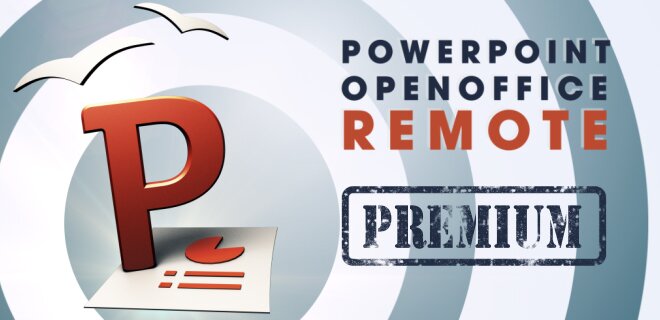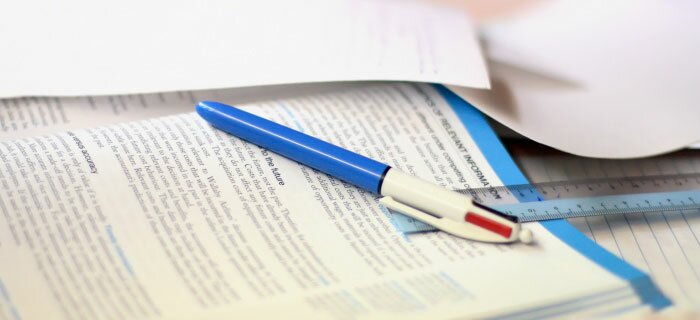FAQ
Q: If I double click the program on the PC it does not open. What should I do?
A: Open the program with a right click and choose "open with". In general Java can be found under C:\Programs\Java\jre\bin\java.exe
Q: My PC doesn't get found?
A: Additionally you can add your PC manually via the menu in the connect view. Before that please ensure that the PC program is running, its network connection is enabled and your PC and Android device are in the same network.
Q: My PC doesn't get found though?!
A: Then your firewall definitively blocks the connection. Deactivate your firewall just for testing purposes. If your Android device finds your PC after that, you should add some custom rules in your firewall's settings.
Q: How can I close the connection and disable it completely on my PC?
A: You can close the connection in the timer view's menu. On your PC you can disable the network interface in the tray menu.
Q: Mac and Linux need to run the program with root rights?!
A: Unfortunately yes, otherwise the program couldn't shutdown the PC. On Windows you don't need admin rights! So it is really an operating system specific problem. To run the program with root privileges open a terminal, navigate to the .jar file and insert "java -jar Shutdown.jar".
Q: Can I support you?
A: Yes, you can. You can send me an email with ideas and improvements. I am also pleased with positive reviews. Additionally a good rating in the Android market is very important for me!