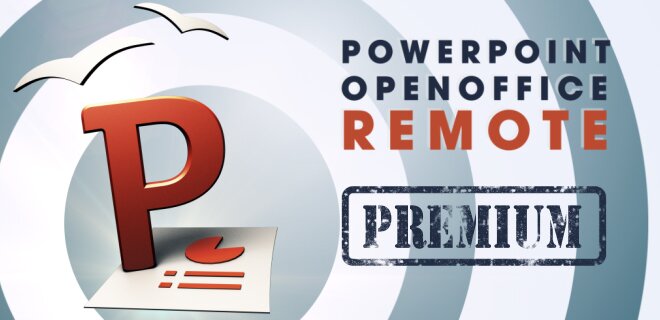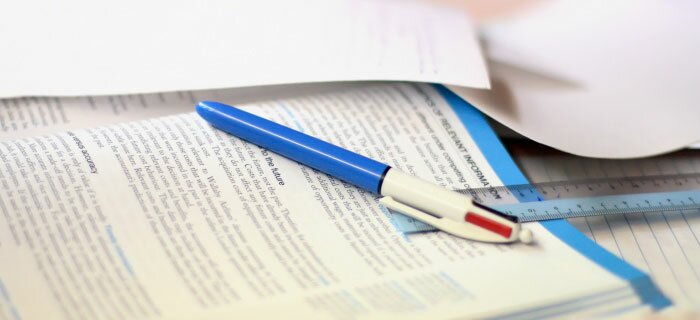Premium
The free version has no limitations. However, the premium version has a lot more features. A purchase would also help me to integrate future capabilities.
Bluetooth
Like I've explained in the connection topic, you can connect PC and Android device with Bluetooth. Please read the instruction, if you have any questions. If you still have problems, feel free to contact me.
Hardware Button Support
In the presentation view you need to swipe left or right to go to the next or previous slide. In the premium version you can additionally use the volume buttons.
Endless Presentation Length
The only limit of a presentation is the RAM that may be used by a single app on the device. If you open a too large presentation, the app stops with an error message. As resource-friendly the app is programmed, at some point they cannot create thumbnails anymore.
If you choose the Premium presentation mode, the preview gets cached on your SD card. If a specific slide is required, the thumbnail is loaded. I definitively recommend this mode for large presentations and tablet users.
Save Presentation
Before you can control a presentation, you need to load it from the PC with a long initialization process. In front of a big audience, you can't do this. In the premium version you can save a presentation, after you've initialized it. After that you can load it again.
Preview in full resolution
Many users have asked for this feature. If you long press a thumbnail from the upper small preview the app loads the slide in full resolution. Of course you can scroll up, down, left, right and zoom.
No Ads
Compared to the free version, the Premium version contains no ads.
Tablet Design >>