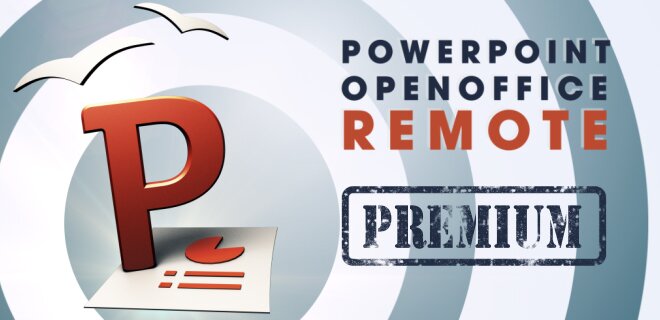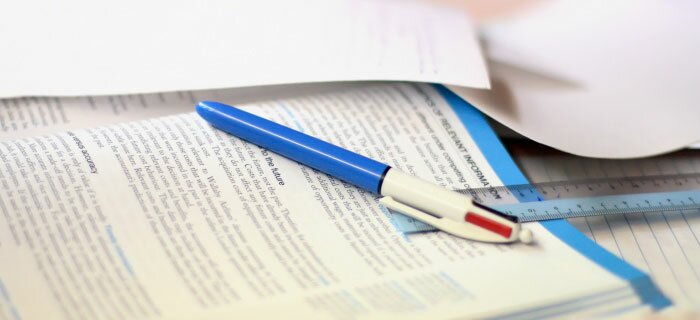PowerPoint OpenOffice Remote
Introduction
PowerPoint OpenOffice Remote is an app for Android OS to remote control PowerPoint and OpenOffice presentations. The functionality of the app will be explained in this document. Moreover, a detailed guide for setup and a detailed example are included.
Downloads
(Click on the picture to start the download)
|
|
Description |
|---|---|
|
PC app: To use this app, you additionally need this program for your PC. It does not require an installation. You only have to start it with JAVA. It runs on Windows, Linux and Mac. |
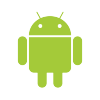
|
Description |
|---|---|
|
Google Play link: This is the market link directly to this app. After you are logged in on the market page you can directly download this app to your phone. |

|
Description |
|---|---|
|
Google Play link (Premium): This is the market link directly to this app. After you are logged in on the market page you can directly download this app to your phone. |
Contents
Features
- Presentation preview on your device
- Supports notes
- Supports animations
- Video / Audio support
- Presentation can be paused
- Supports Windows, Mac and Linux
- No installation on your PC required (only run a .jar file with Java)
- Easy to setup with network scanner
- IPv6 support
- Bluetooth support (Premium)
- Presentation can be persisted (Premium)
- Hardware button support (Premium)
- Endless presentation length (Premium)
- Optimized for Android 4 (Ice Cream Sandwich) and tablets
- Multilingual
Video reviews (old app version)
| CareAce.net (English) |
|---|
| PocketPC.ch (German) |
|---|
Thank you!
If you like this app I would be very grateful if you consider buying the premium version or to spend a small amount. A good rating in the Google Play Appstore is also very helpful.
Thank you!