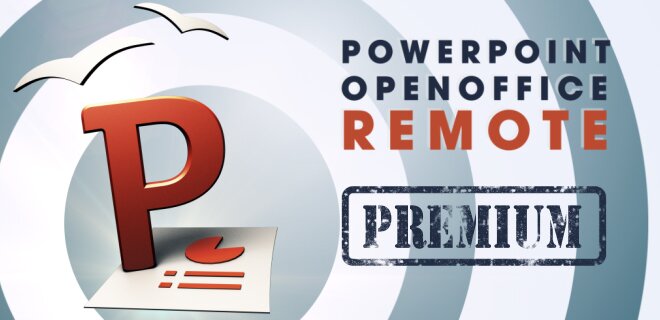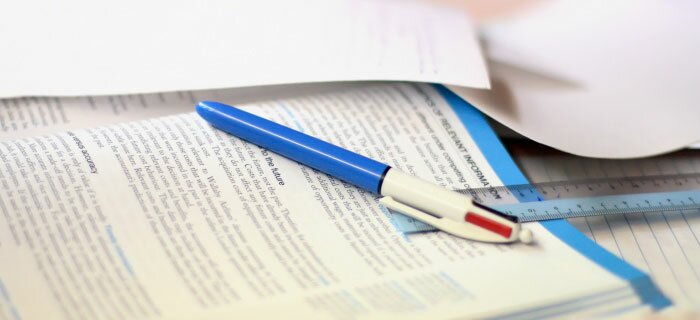Common Problems & FAQ
Q: If I double click the program on the PC it does not open. What should I do?
A: Open the program with a right click and choose "open with". Java can be found under C:\programs\Java\jre\bin.
Q: I still can't open the program. Just a small window pops up for a very short time.
A: This is a Java specific problem and has nothing to do with my app. Please download this program. You only need to run it once. After that the issue is solved.
Q: My PC doesn't get found?
A: Additionally you can add your PC manually via the menu in the connect view. Before you do that please ensure that the PC program is running, its network connection is enabled and your PC and Android device are in the same network.
Q: My PC doesn't get found though?!
A: Then your firewall definitively blocks the connection. Deactivate your firewall just for testing purposes. If your Android device finds your PC after that, you should add some custom rules in your firewall's settings. The premium version also supports a Bluetooth connection. For a more detailed instruction visit the connection page.
Q: Some pages in the preview are black and some are missing. What can I do?
A: Increase the time gap values in the PC settings. The values are only used while initializing the presentation. If you are annoyed by loading the presentation each time, consider buying the premium version, where you can save a presentation.
Q: I use more than one monitor. Always the wrong screen gets displayed in the preview. How can I change that?
A: Press "Change Screen" in the program on your PC. After that the position of the program should change. You can press the button as often as you like. In the end the screen, on which the program was shifted, is used (manual displacement has no affect).
Q: Why can I only load so few pages?
A: A preview has exactly the same size as your smartphone's screen. Let's take a look at an example: My Samsung Galaxy S II has a resolution of 800 x 480 = 384.000 pixel. Hypothetical each pixel requires 4 bytes (RGBA), so each preview has a size of 1.536.000 bytes, which are about 1,5 mb.
My SGS II provides about 45mb RAM for each app. Other stuff like the user interface also requires RAM, so in the end I can only initialize about 20 slides. I can't bypass these limits.
However, the premium version can load endless number of slides, like I've explained here.
Q: Why do .ppt and .odp files have restrictions?
A: Since PowerPoint 2007 .pptx files are supported. This is the newer file format and recommended by Microsoft. For me it is also easier to parse them than .ppt files. So please use .pptx files instead of .ppt.
OpenOffice doesn't have an option to pause videos or music while the presentation is running. So I can't offer this feature as well. There are no other limitations for .odp files.
Q: I get out of sync with the PC, what should I do?
A: In general this should not happen anymore. However, you have still the option to long press the big preview and to synchronize the PC. But I definitively don't recommend this option, because it may end in a weird behavior.
Contact
If you still have problems or some suggestions, feel free to contact me!